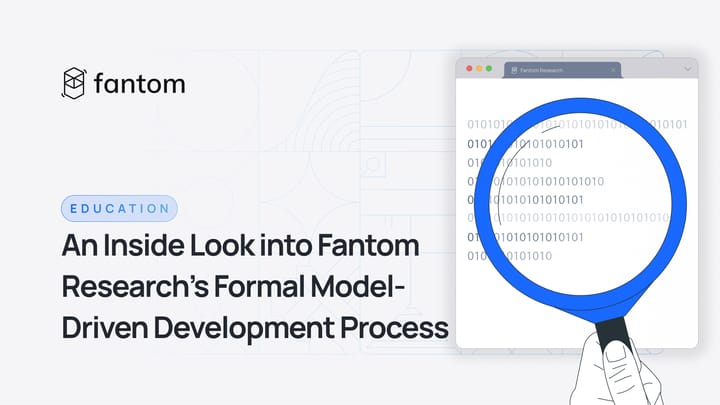How to use SushiSwap on Fantom
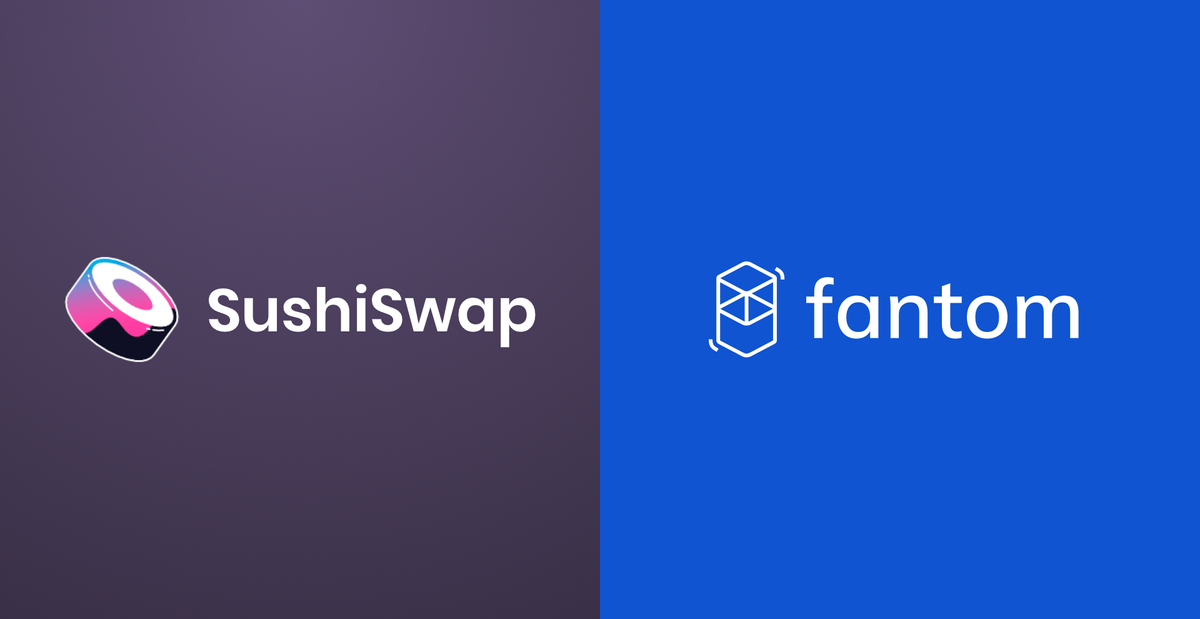
SushiSwap is now live on Fantom at https://exchange.sushi.com/!
SushiSwap is an automated market-making (AMM) decentralized exchange (DEX).
Here’s how to use SushiSwap on Fantom.
Setting up Metamask
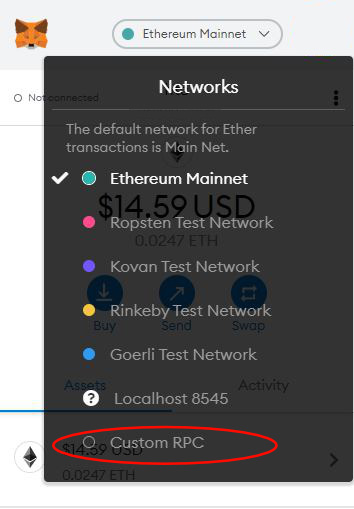
- Select network: Custom RPC
- Network Name: Fantom Opera
- New RPC Url: https://rpcapi.fantom.network
- ChainID: 250
- Symbol: FTM
- Block Explorer URL: https://ftmscan.com/
After you added the custom network, make sure to select it in the dropdown menu. You can now connect your Fantom Metamask wallet to SushiSwap.
Swapping tokens
You can swap between tokens by selecting the amount and clicking on swap. Metamask will prompt you to confirm the transaction and the trade will be executed in a few seconds with minimal fees.
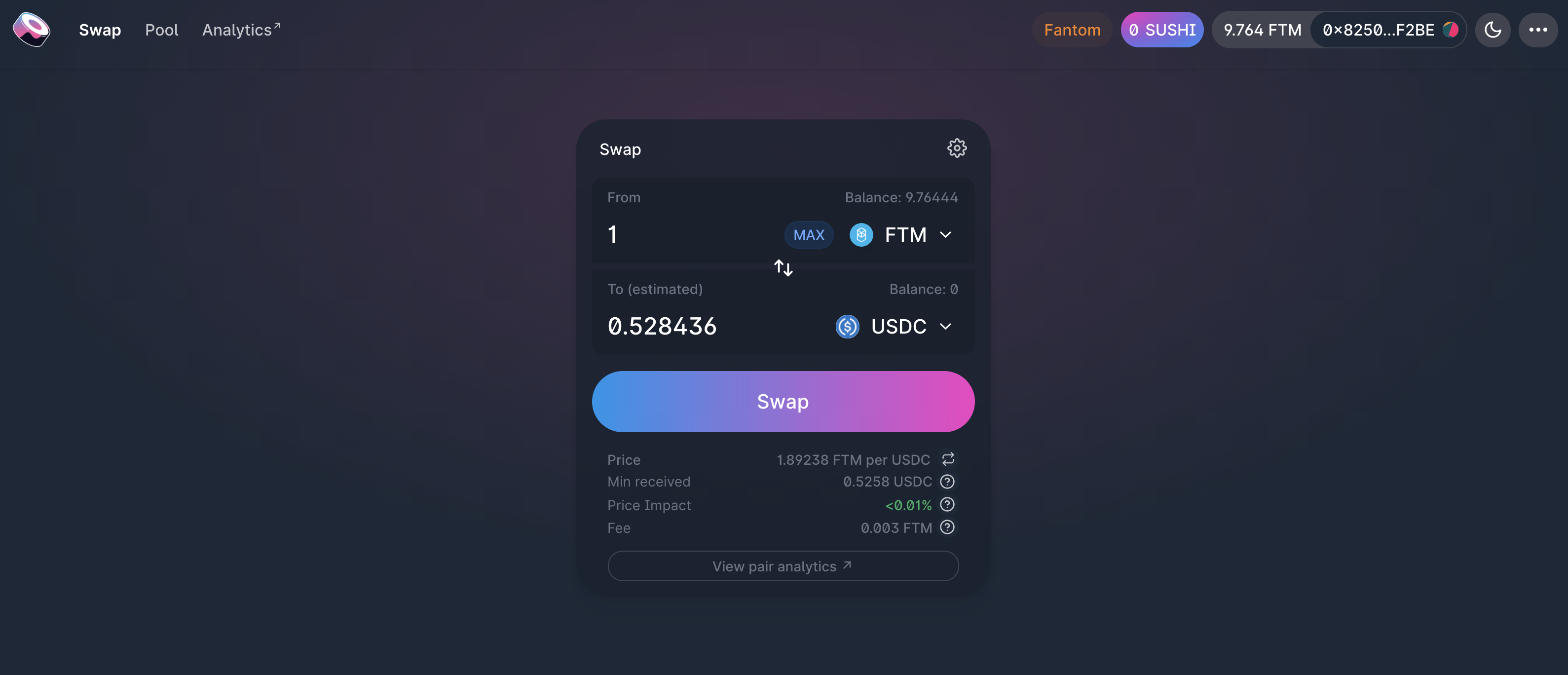
Adding liquidity
You can add liquidity to SushiSwap on Fantom by selecting Pool on the nav bar. You can then either click on Add liquidity (it will use FTM as one of the tokens of the pair as default), or you can create your own pair.
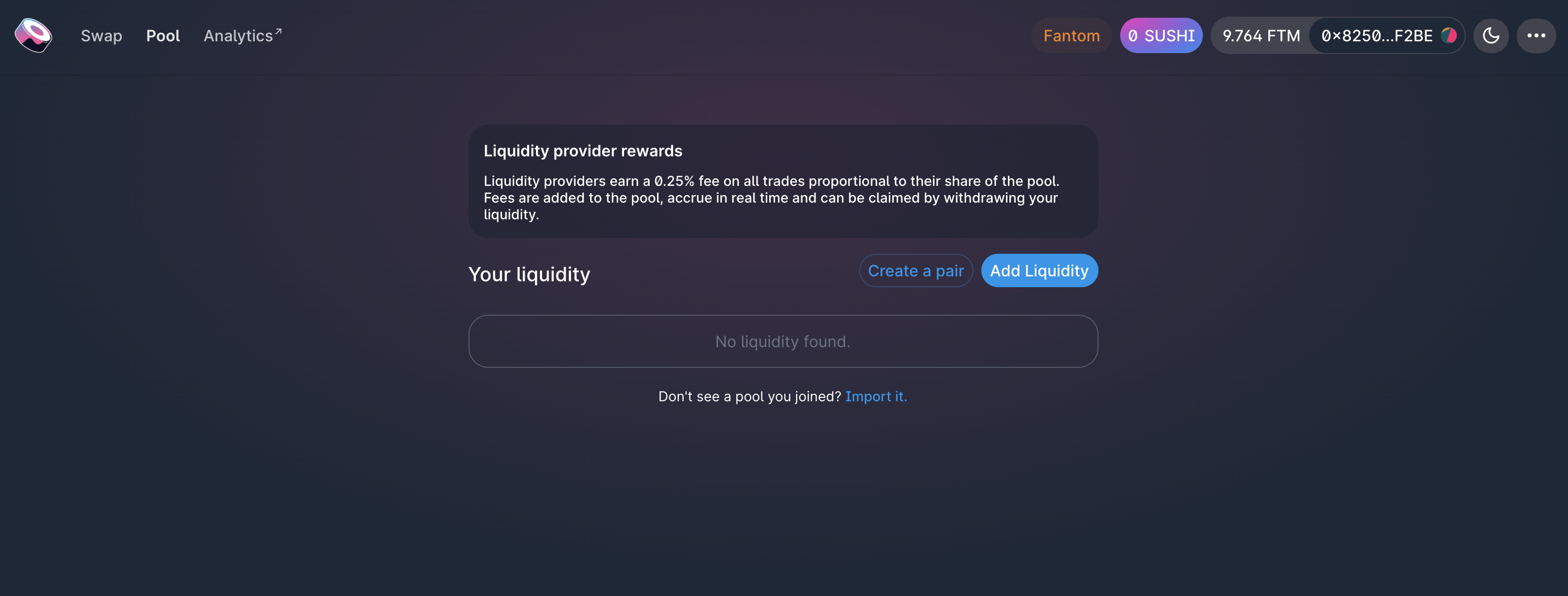
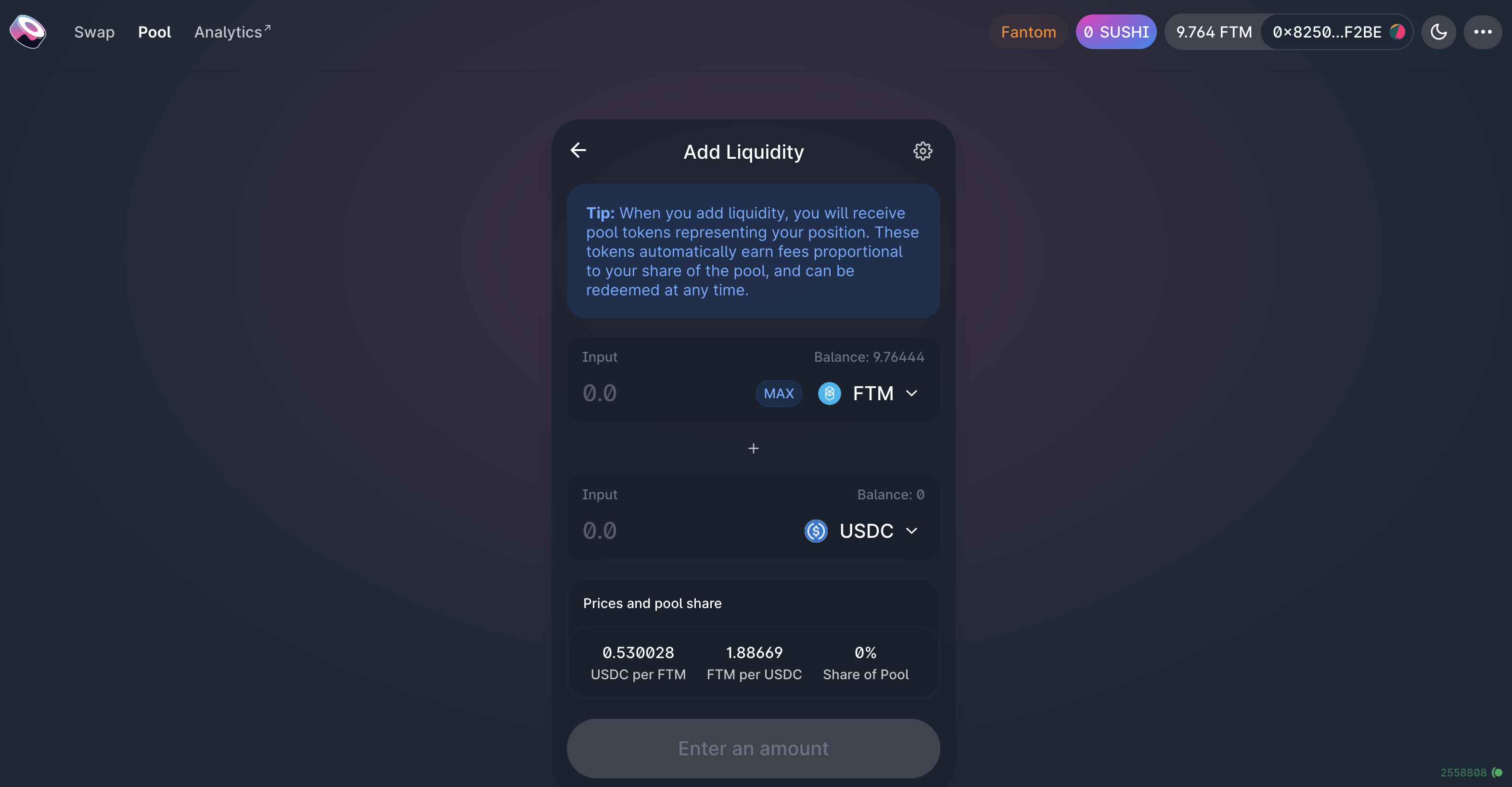
By adding liquidity you'll earn 0.25% of all trades on this pair proportional to your share of the pool. Fees are added to the pool, accrue in real time and can be claimed by withdrawing your liquidity.
Withdrawing liquidity
You can withdraw liquidity in the Pool screen.
If you provided liquidity, the pool will appear in the list. You can then continue to withdraw a part or all of your pooled tokens.