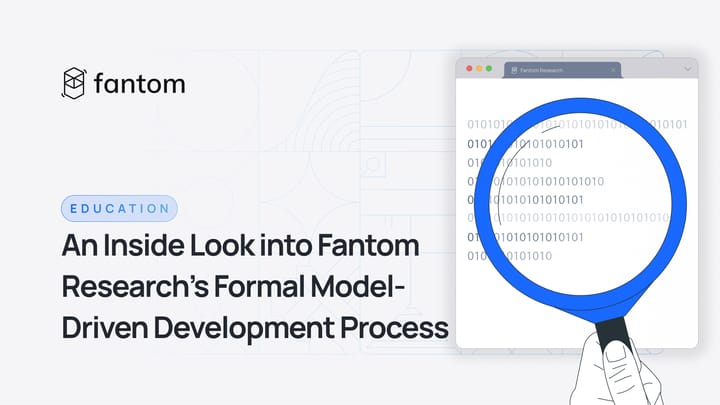How to use RenBridge on Fantom
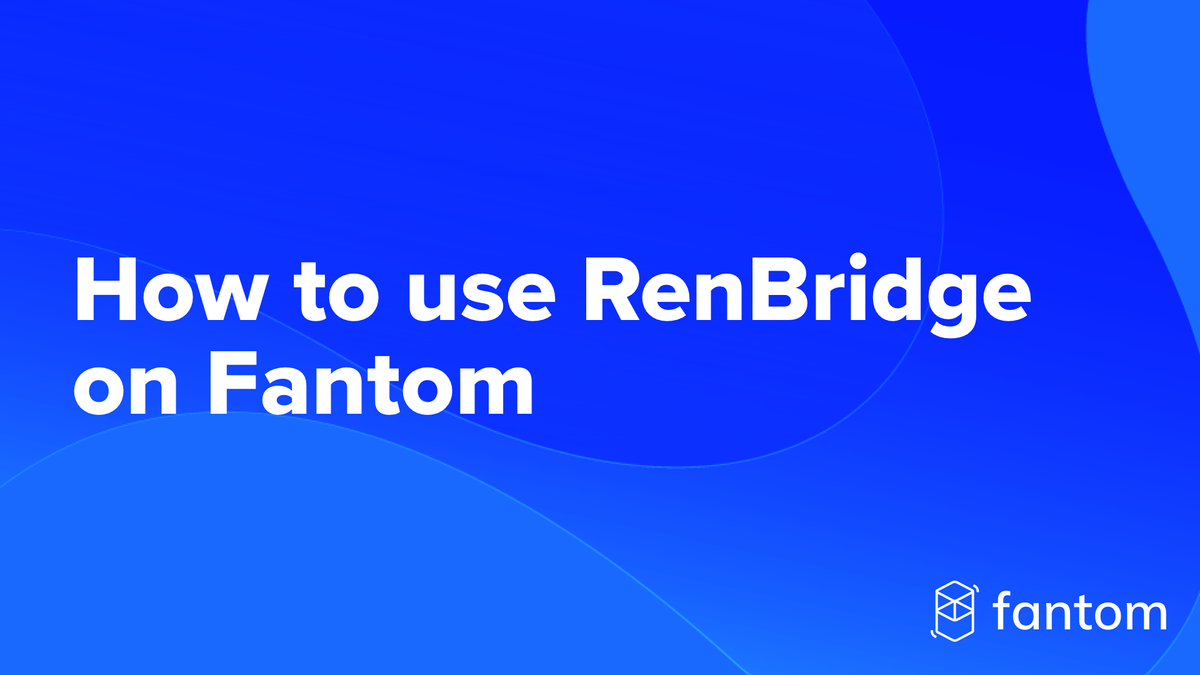
Let’s see how to use RenBridge to transfer BTC, ZEC, BCH, and DOGE (and others) to Fantom.
Make sure to have Metamask installed and that you set it up to work with Fantom.
1. Connect Metamask, select the origin network and Fantom as a destination.
In this example we're using Bitcoin. You can also transfer ZEC, BCH, and DOGE (and DGB, FIL, and LUNA later on).
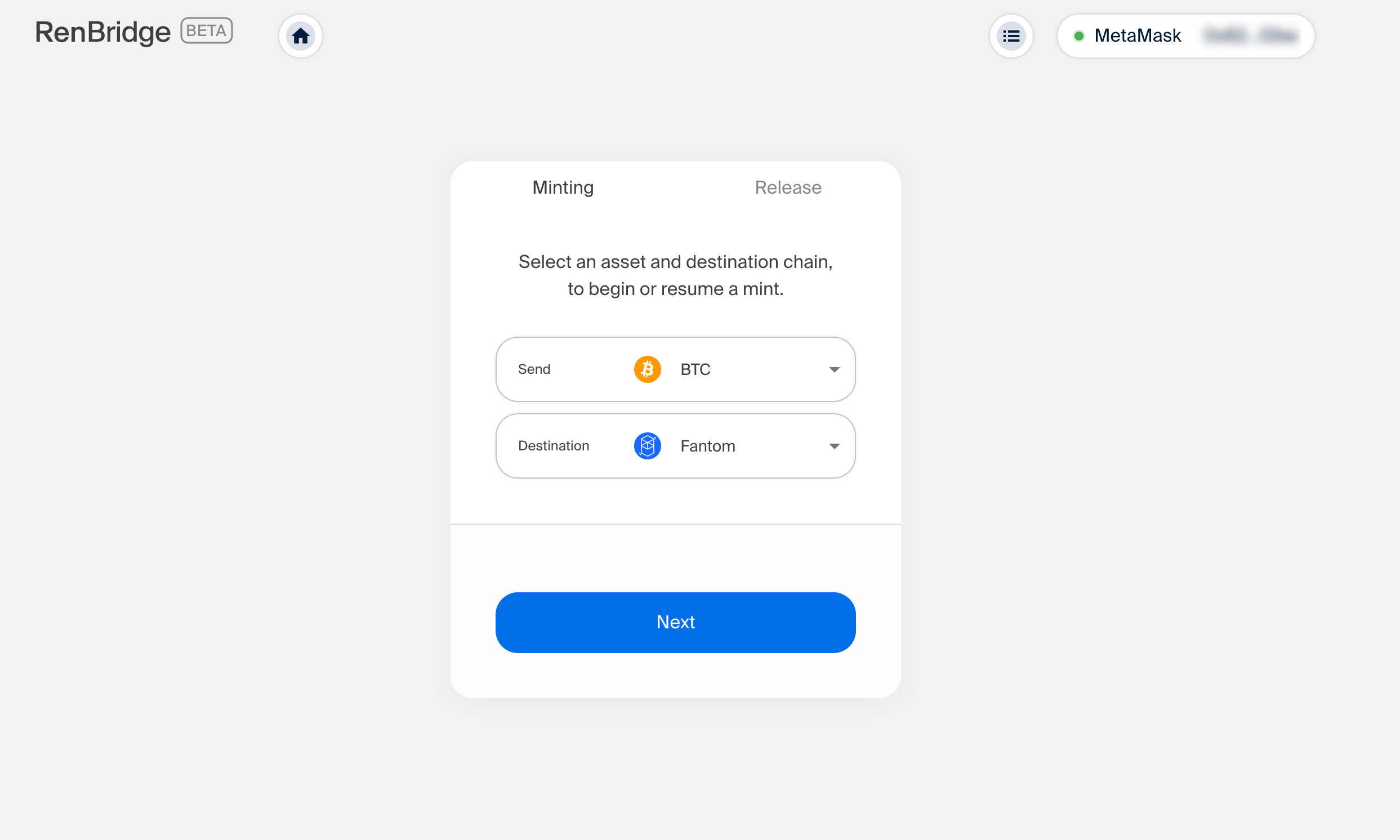
2. Use the calculator to estimate the fees you will incur.
On RenBridge you'll have to pay the standard BTC miner fees and 0.15% of the total you send as Ren fees. Note that this is just a calculator, you can send any amount you wish. Check the acknowledgement box and click on View BTC Gateway Address.
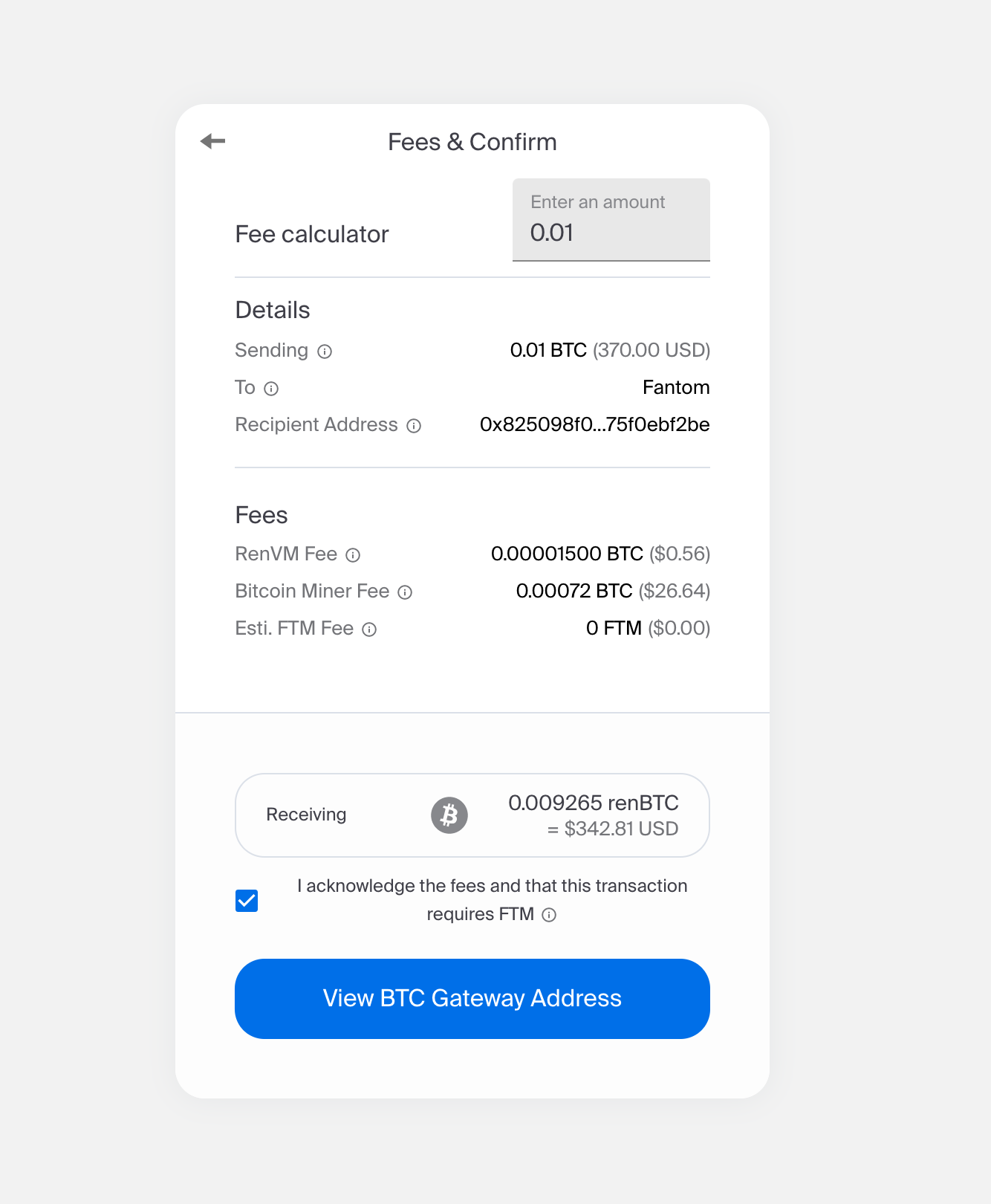
3. The deposit address is only open for 34 hours. After that you need to generate a new one.
Make sure to deposit tokens within this time frame, taking into consideration Bitcoin's confirmation time, around 60 minutes.
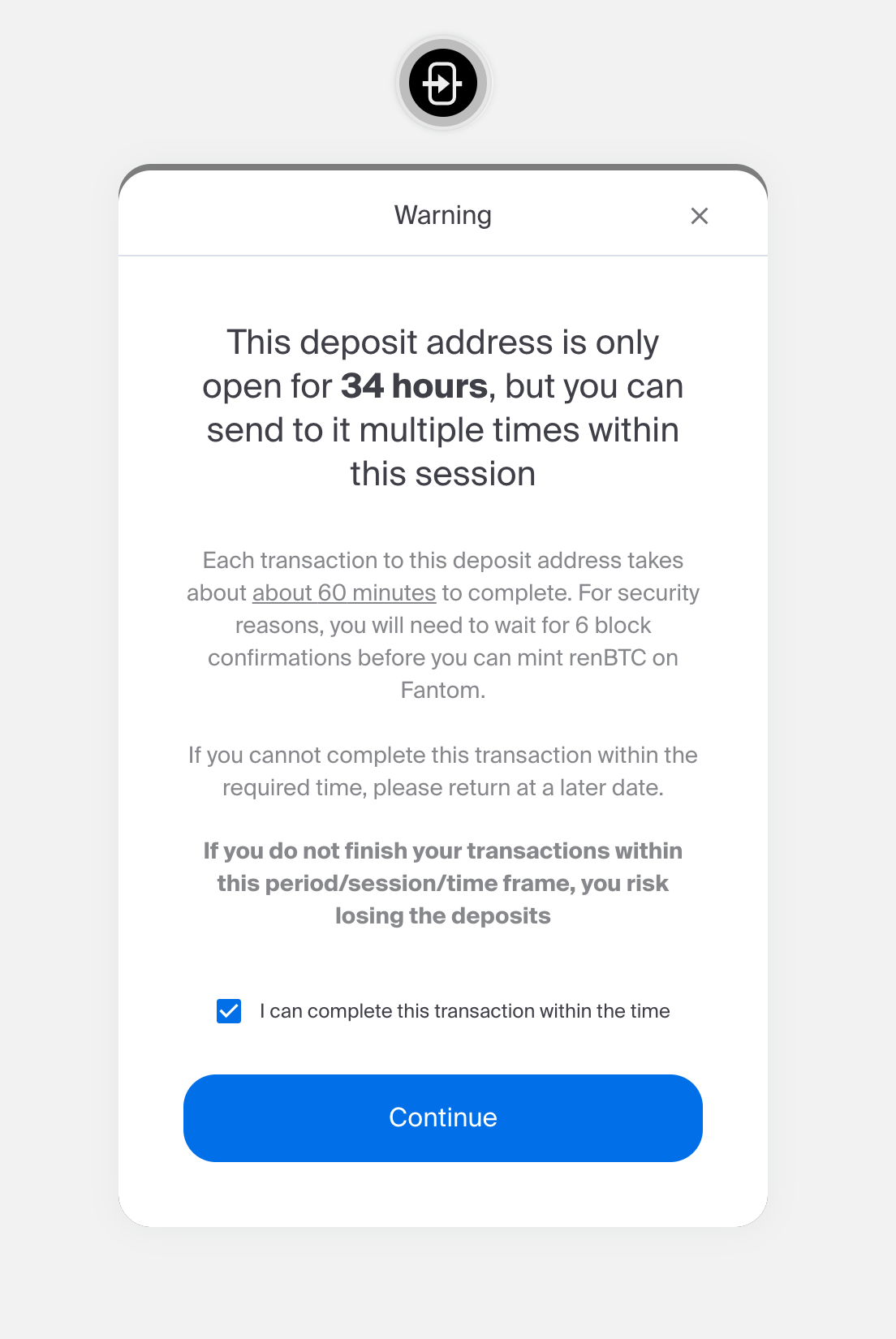
4. Send BTC to the address displayed.
You can send tokens from any wallet, including centralized exchanges.
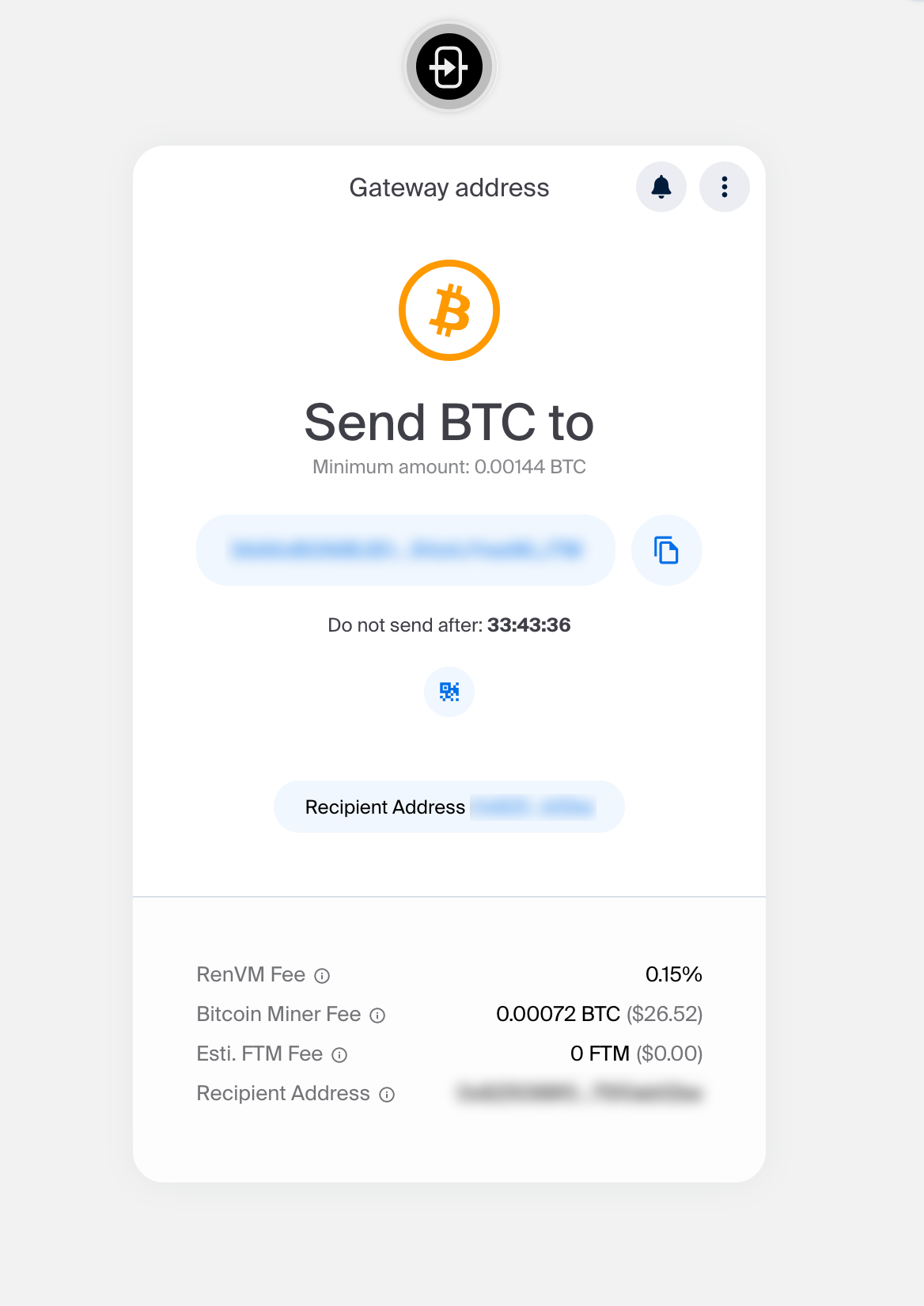
5. Once the transaction is broadcasted to the blockchain, it will show up in the interface.
In the case of Bitcoin, you'll have to wait for 6 confirmations (around 60 minutes) to receive the tokens on Fantom. You can enable notifications by clicking on the bell icon and the website will notify you when the operation is completed.
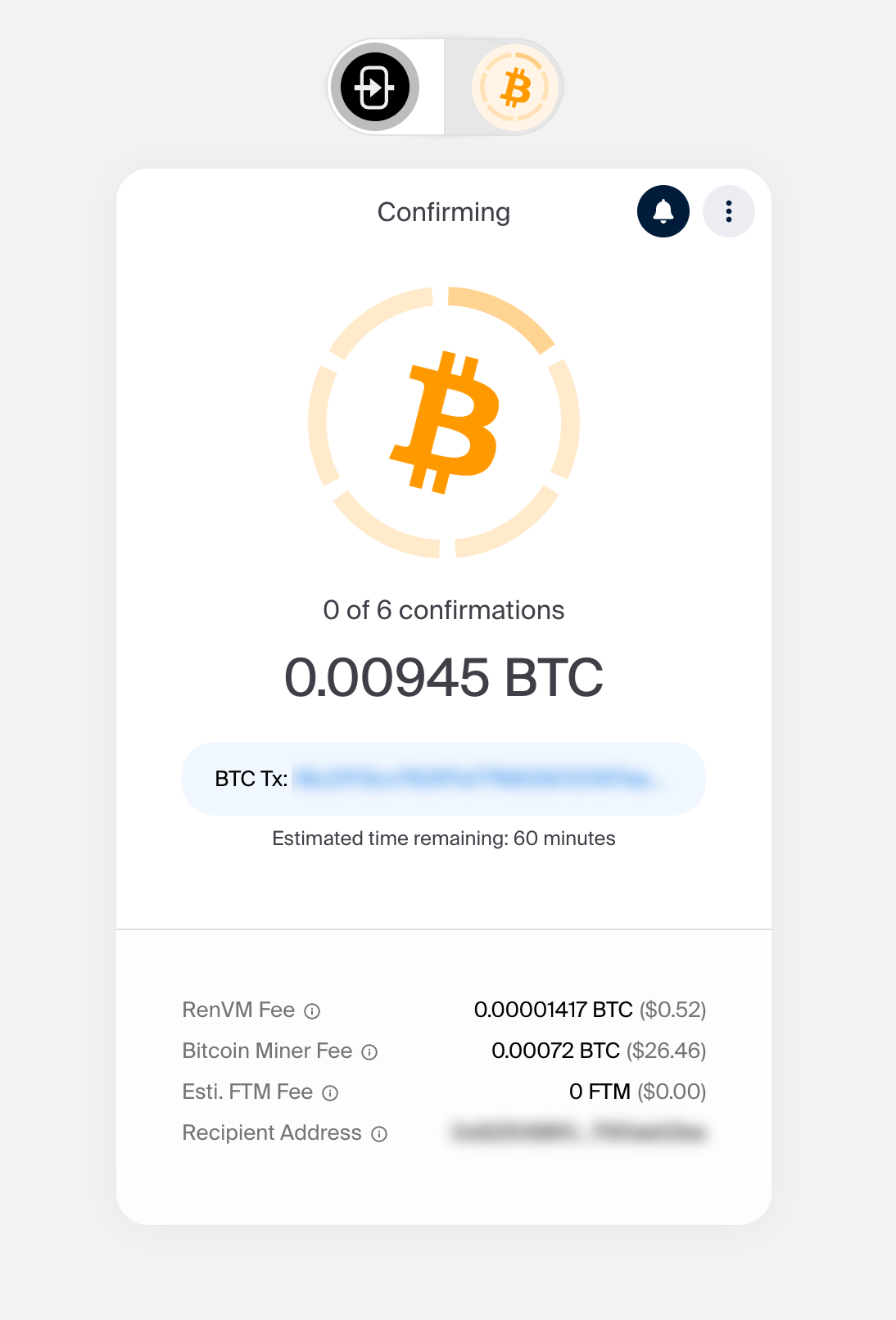
6. Mint renBTC on Fantom.
After 6 confirmations (for Bitcoin), you'll be able to mint renBTC on Fantom. Click on Mint renBTC and confirm the transaction on Metamask.
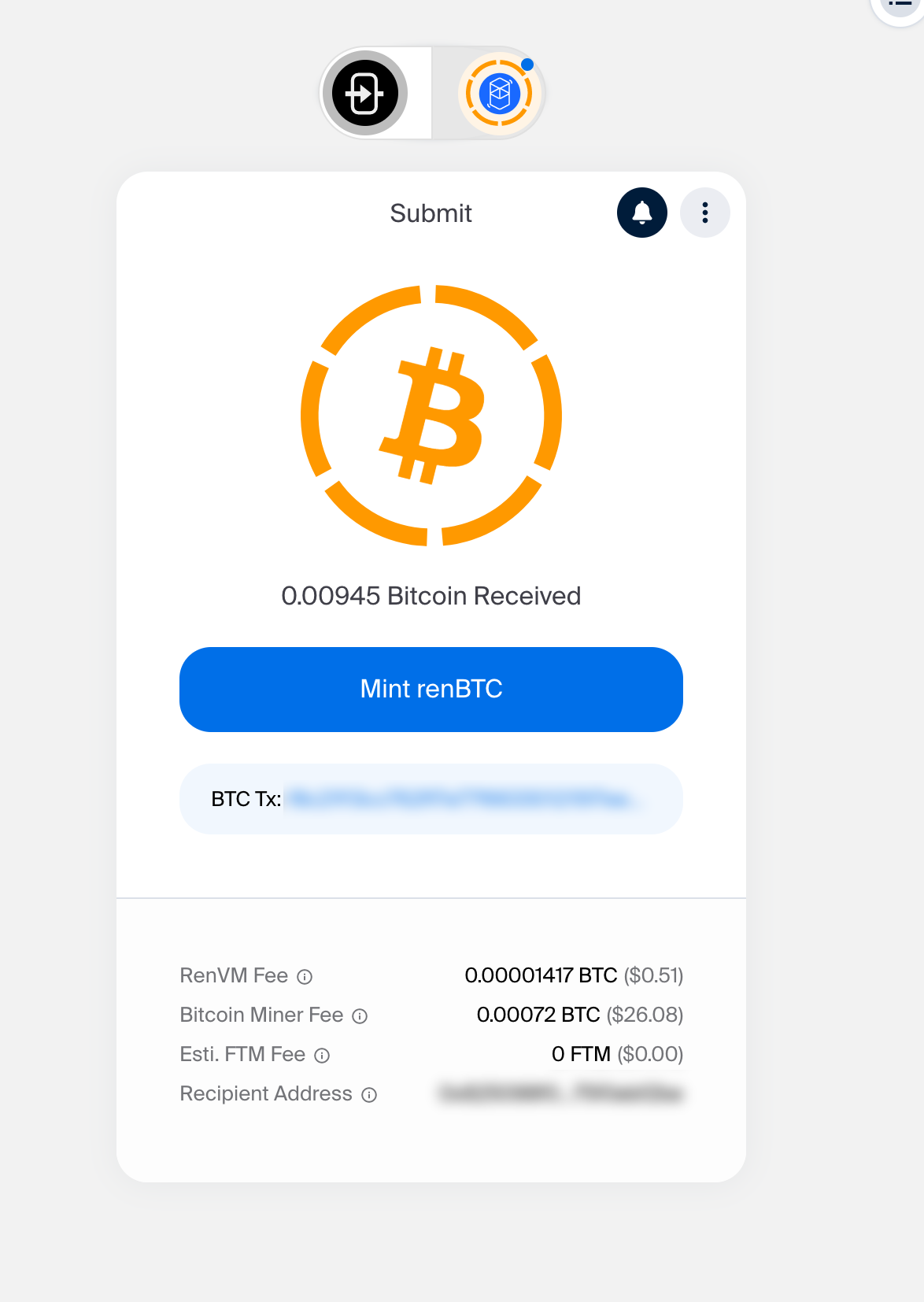
7. Done!
renBTC is now in your wallet. Make sure to add it as a custom token on Metamask, so the balance shows up there as well.
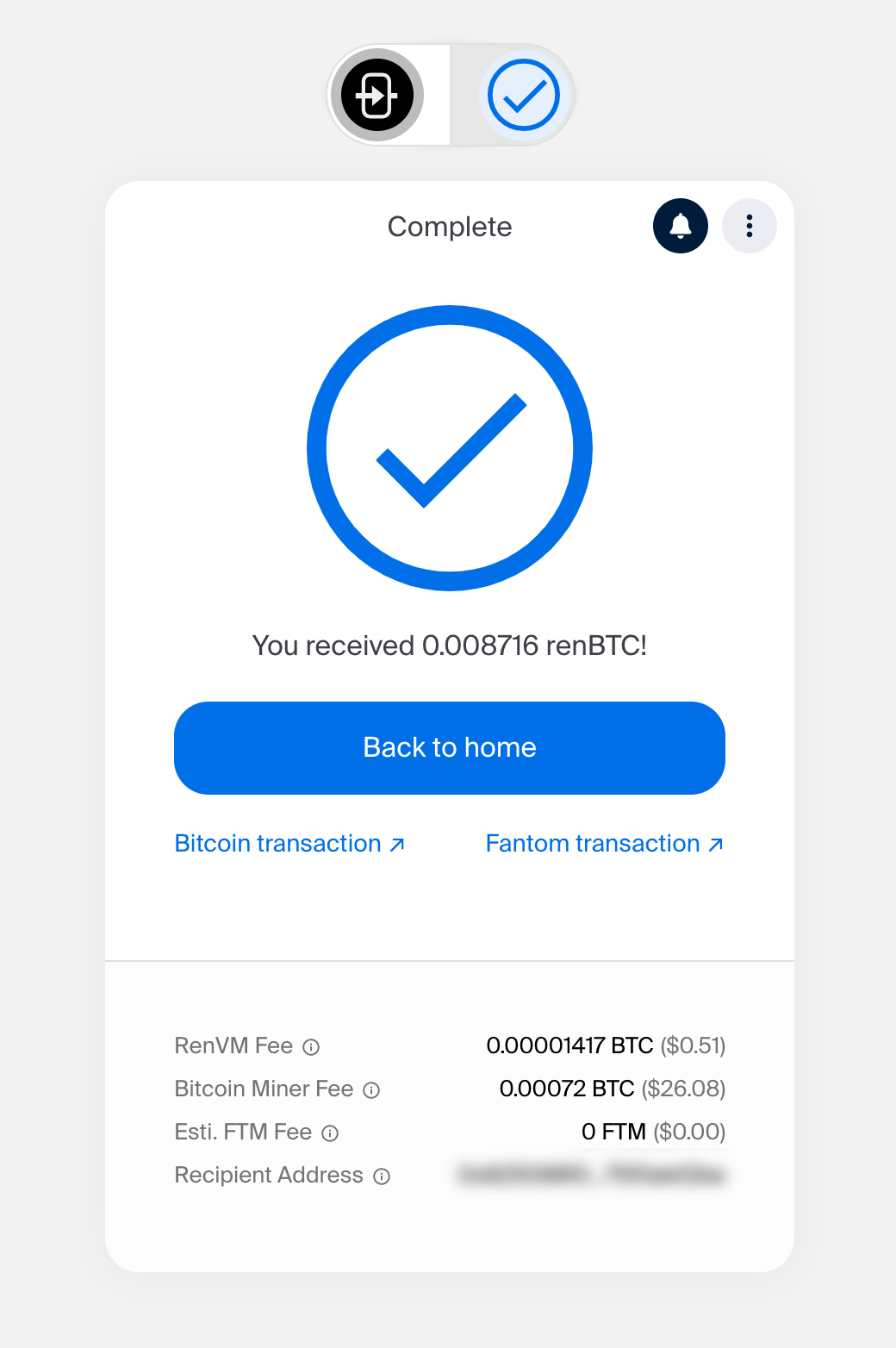
8. Ren token contracts on Fantom
BTC 0xDBf31dF14B66535aF65AaC99C32e9eA844e14501
BCH 0xc3fEd6eB39178A541D274e6Fc748d48f0Ca01CC3
DGB 0x2628568509E87c4429fBb5c664Ed11391BE1BD29
DOGE 0xcE829A89d4A55a63418bcC43F00145adef0eDB8E
FIL 0xc4Ace9278e7E01755B670C0838c3106367639962
LUNA 0x7c7DAAF2dB46fEFd067f002a69FD0BE14AeB159f
ZEC 0x31a0D1A199631D244761EEba67e8501296d2E383