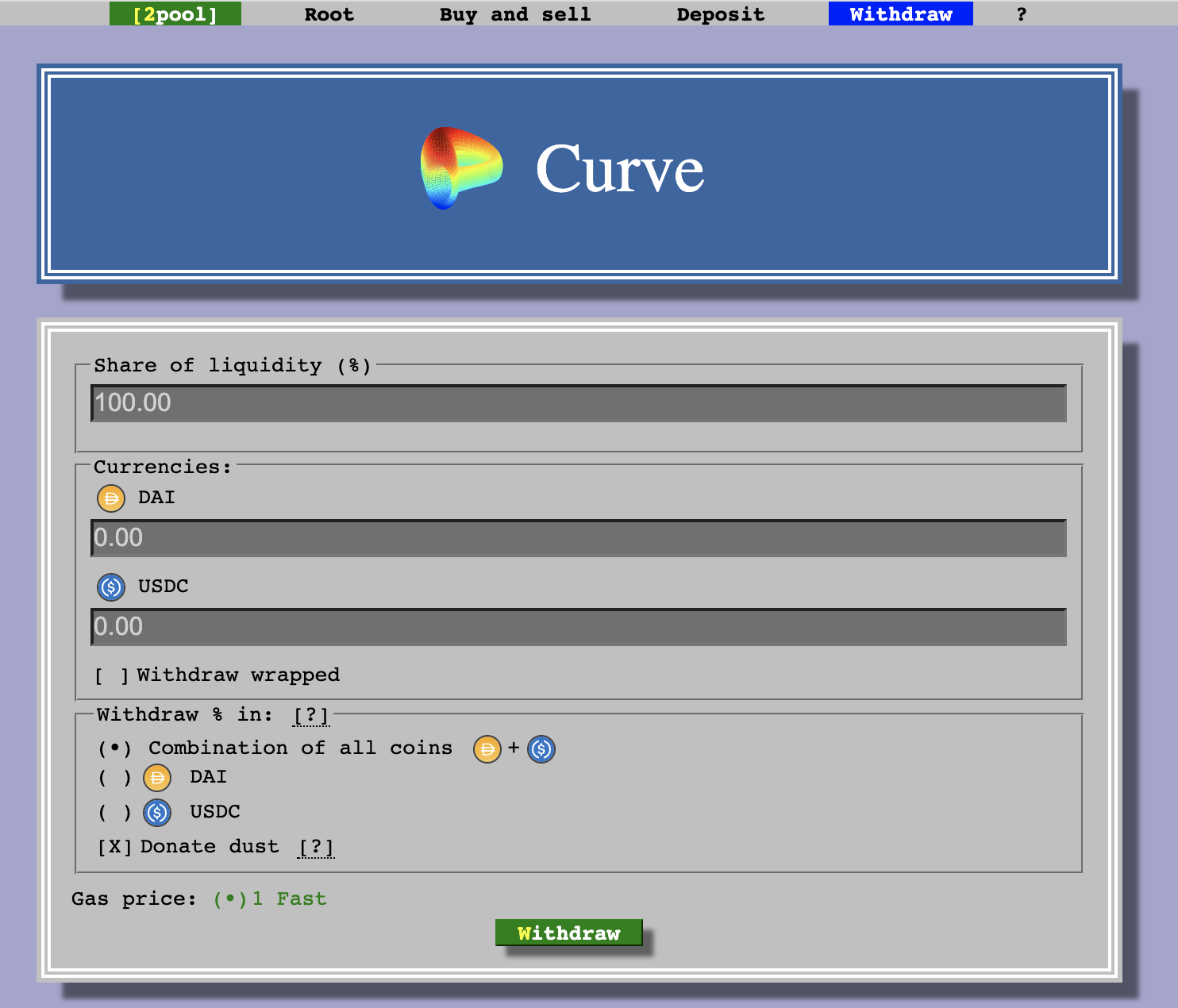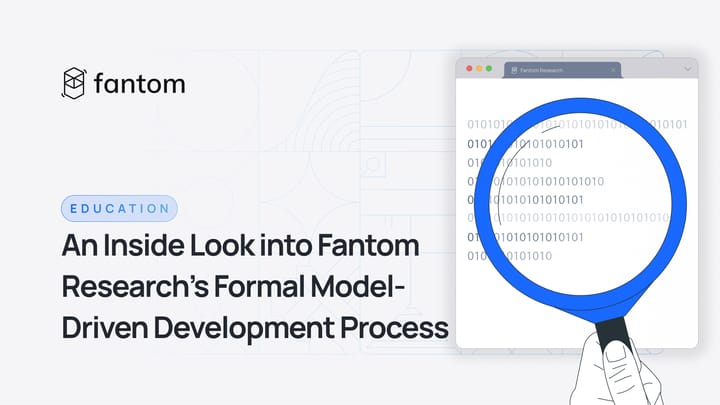How to use Curve on Fantom
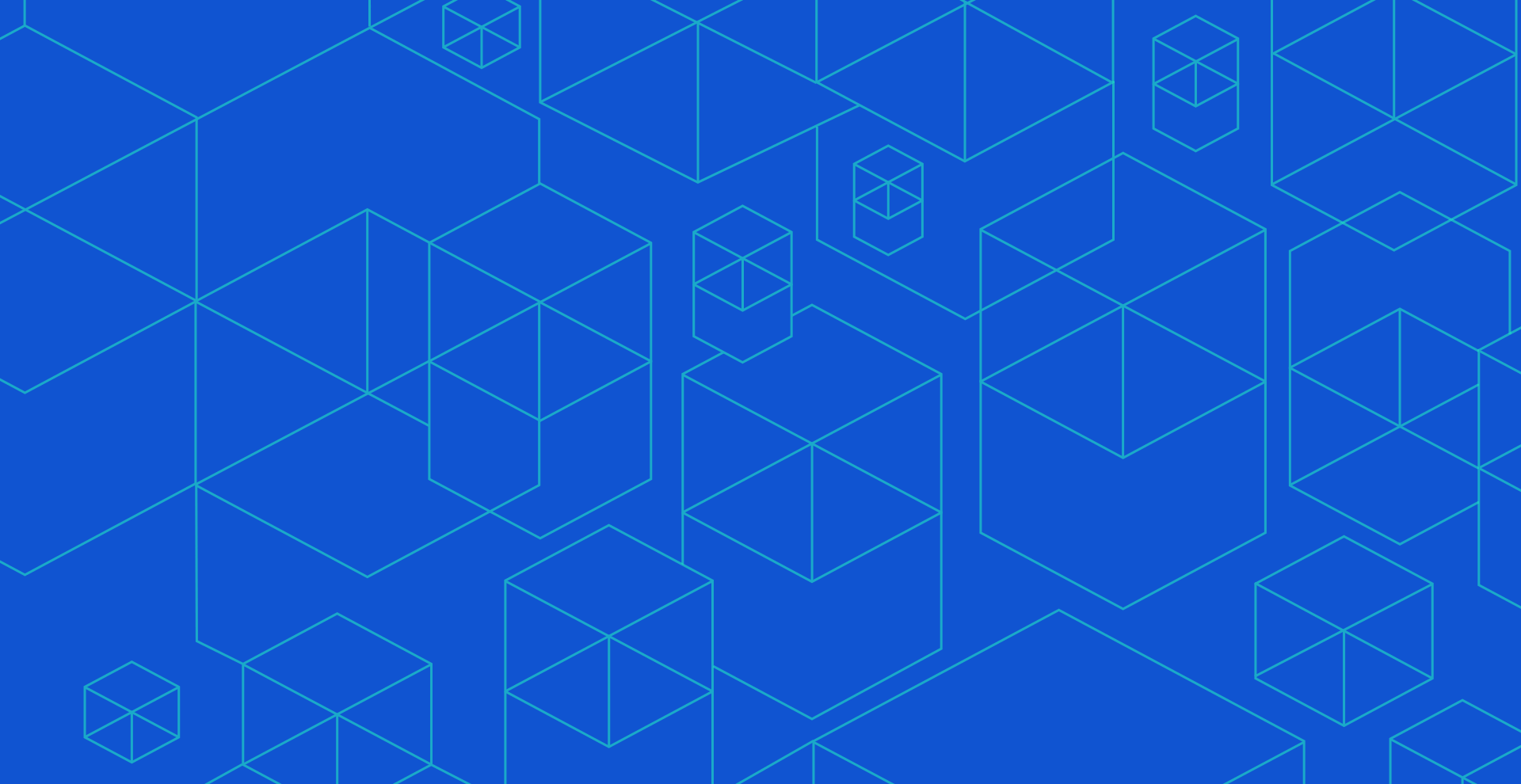
We’re incredibly excited to announce that Curve Finance is deployed on Fantom! You can access it at https://ftm.curve.fi/.
Curve is an automated market maker protocol designed for swapping between stablecoins with low slippage.
Here’s how to use Curve on Fantom.
Setting up Metamask
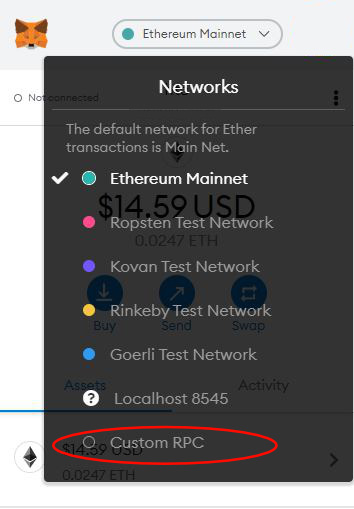
- Select network: Custom RPC
- Network Name: Fantom Opera
- New RPC Url: https://rpcapi.fantom.network
- ChainID: 250
- Symbol: FTM
- Block Explorer URL: https://ftmscan.com/
After you added the custom network, make sure to select it in the dropdown menu. You can now connect your Fantom Metamask wallet to Curve.
Swapping DAI and USDC
You can swap between DAI and USDC by selecting the amount and clicking on sell. The trade will be executed with minimum slippage and very low fees.
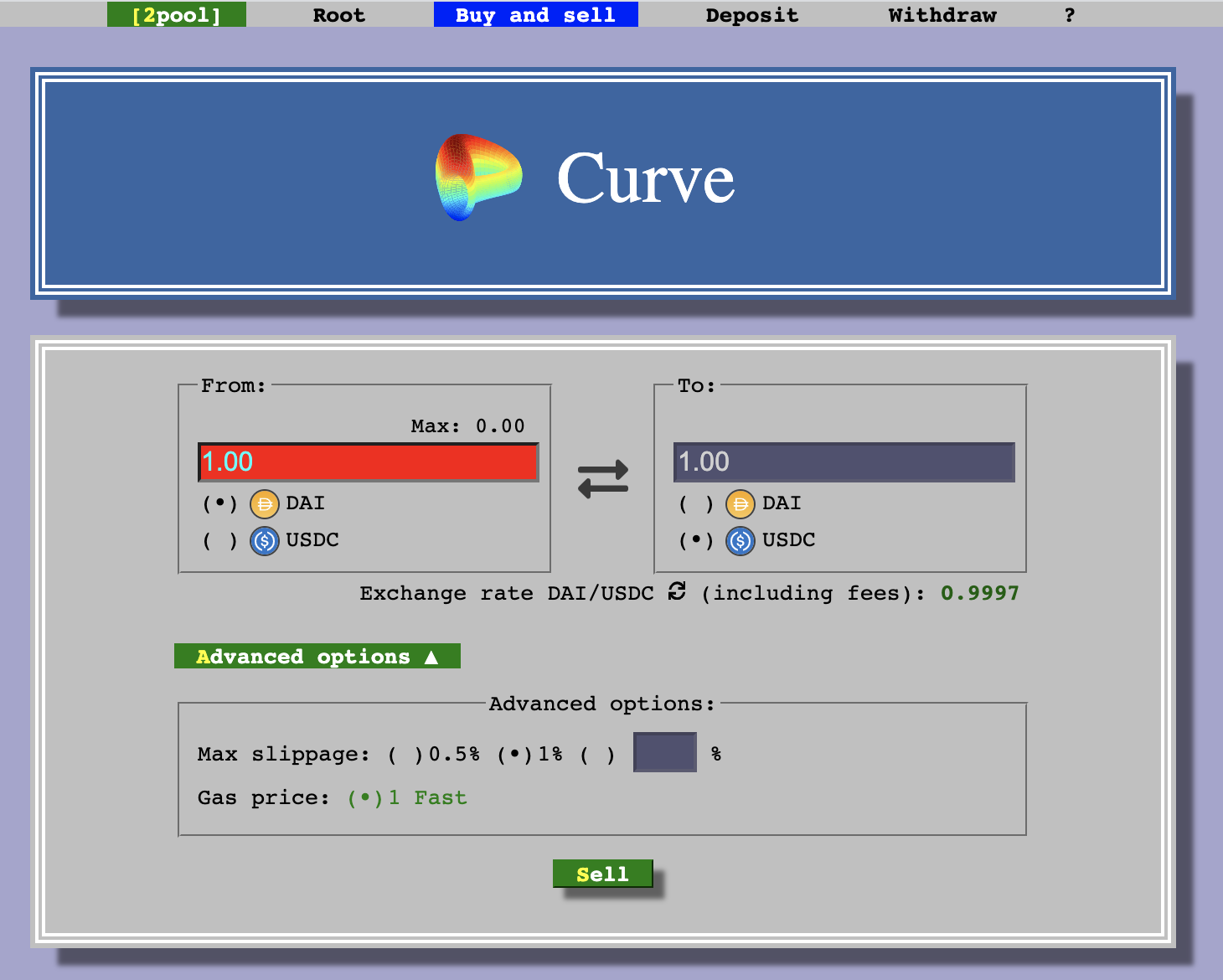
Adding liquidity
You can add liquidity to Curve by selecting Deposit on the nav bar.
Then you select the amount of each currency and click on the Deposit button.
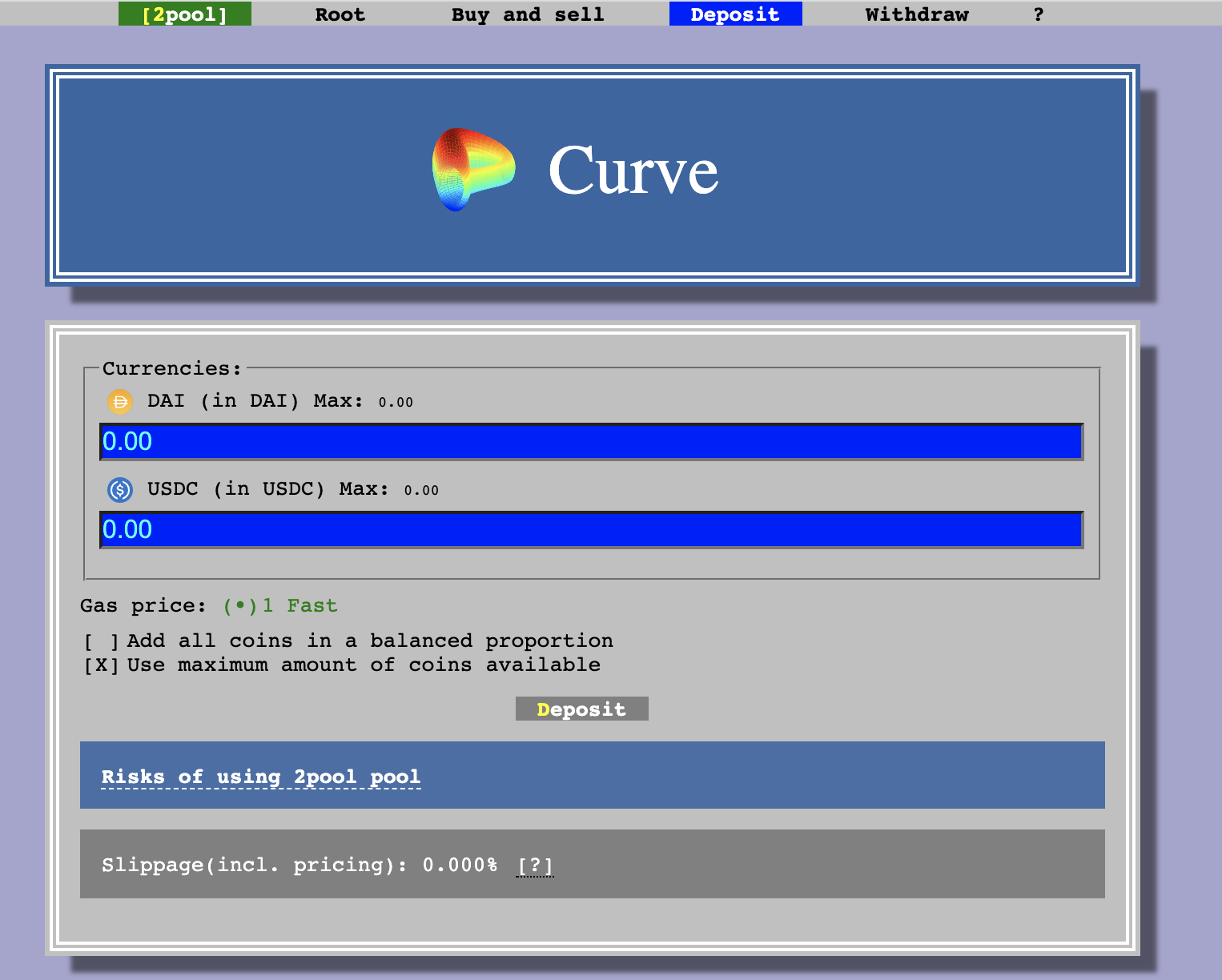
You have the option to add the coins in balanced proportions and to use the maximum amount of coins available.
Withdrawing liquidity
You can withdraw liquidity by selecting Withdraw on the nav bar.
You can then choose the share of liquidity and what coins to withdraw, and click on the Withdraw button.