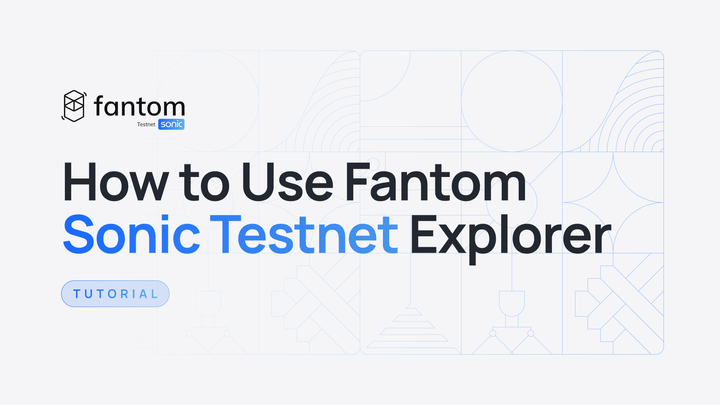How to set up your Ledger Nano S / X with Fantom
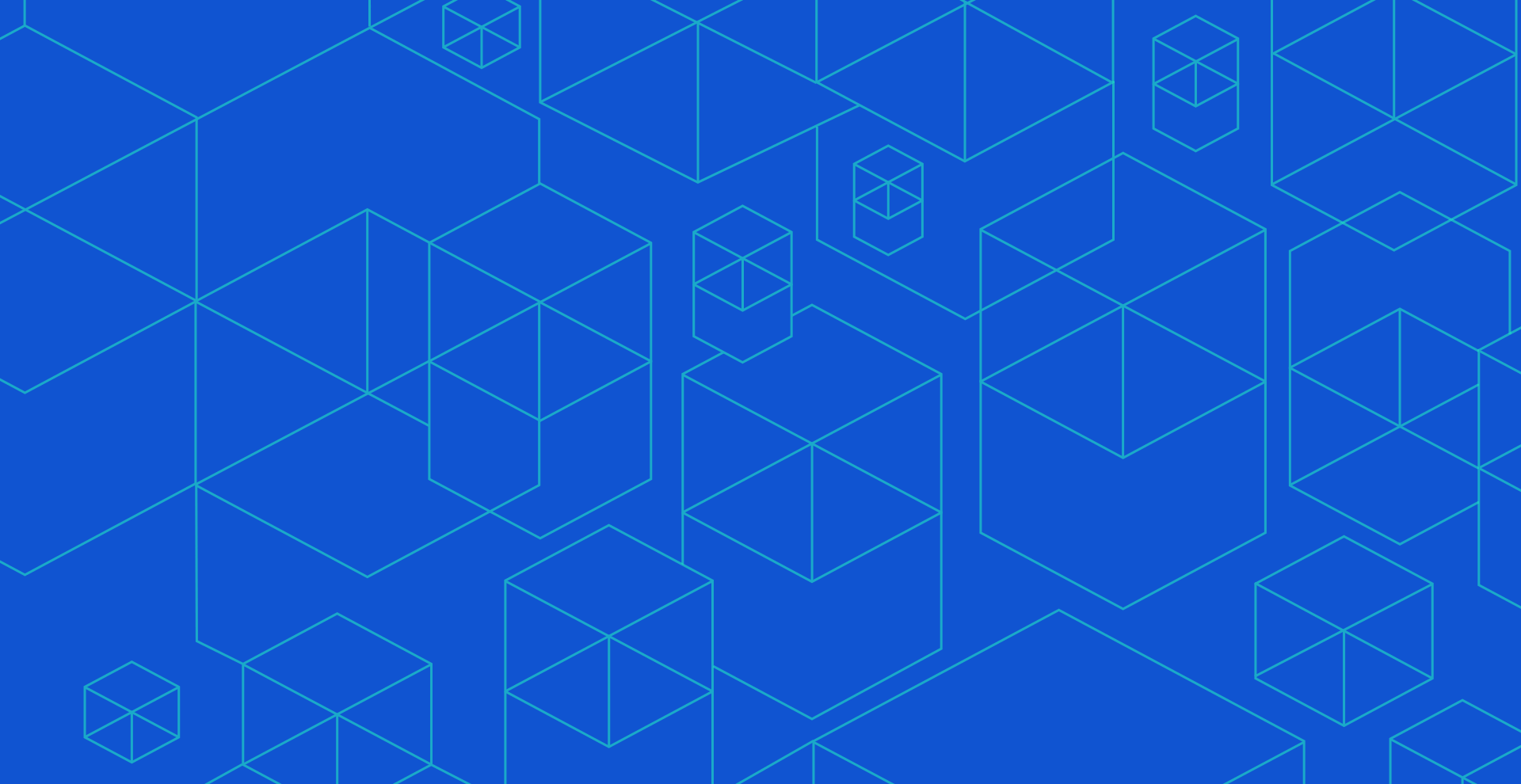
Starting now you can safely store mainnet FTM on your Ledger Nano S and Nano X.
The Fantom Ledger wallet app is currently available via Ledger Live in Experimental Mode.
Please note that the Fantom Ledger app supports only FTM Opera mainnet tokens. Do not send ERC20 or BEP2 as you will lose your tokens.
If you want to use a Fantom address you created earlier, you need to use the restore from recovery phrase procedure using mnemonic phrase you got from the Fantom wallet. If you’re setting up a fresh address, just follow regular set up as new device procedure.
How to Set Up Fantom on Ledger Live
If you haven’t done so already, install Ledger Live on your computer or device. Ledger live is available for MacOS, Windows, Linux, iOS and Android.
Now launch Ledger Live and click on Settings.
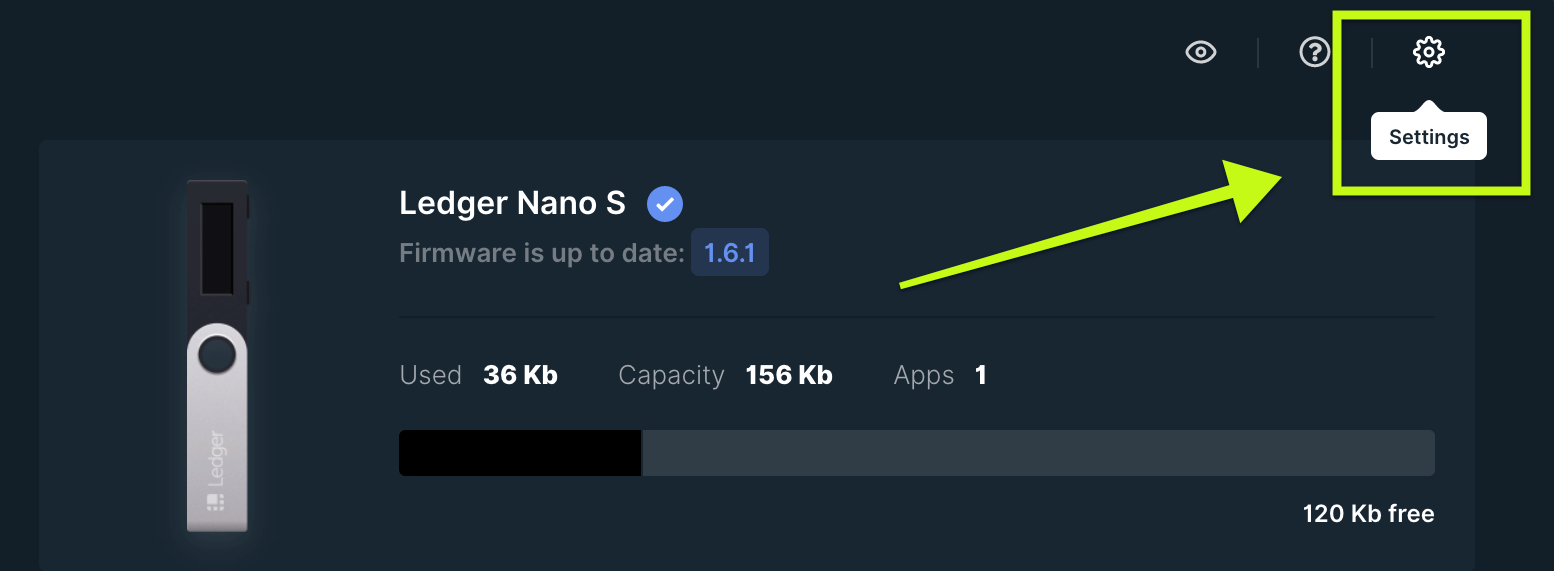
Under Settings, select the Experimental features tab.
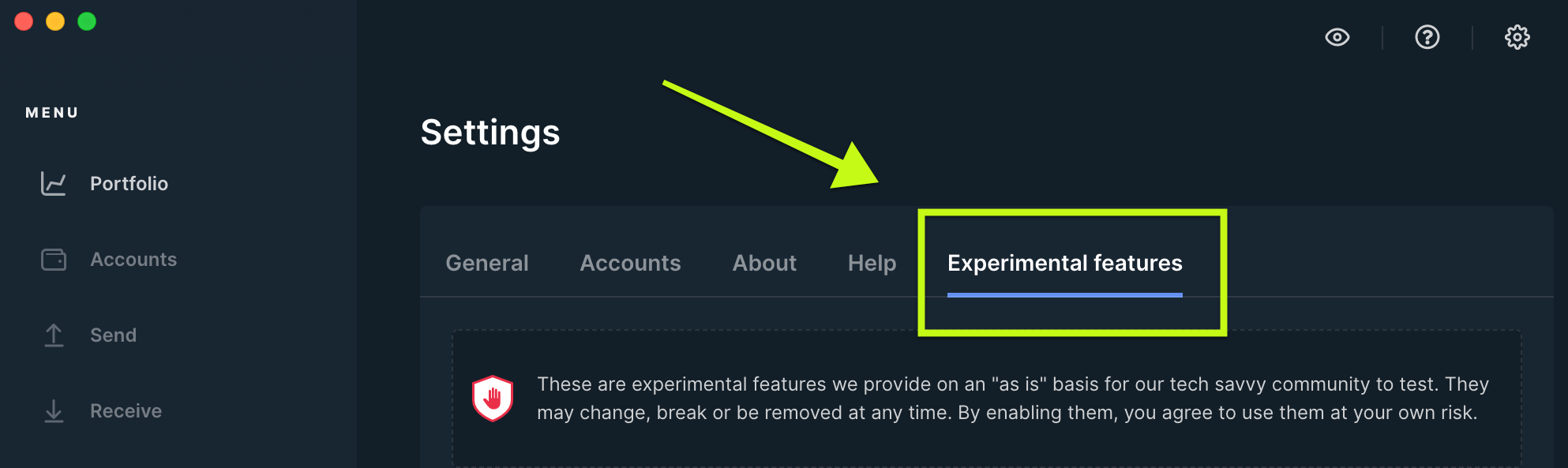
Scroll down and enable the Developer mode toggle switch.

With Developer mode enabled, select Manager in the sidebar and search for Fantom. Confirm that the Fantom app is v1.0.6, and click Install.
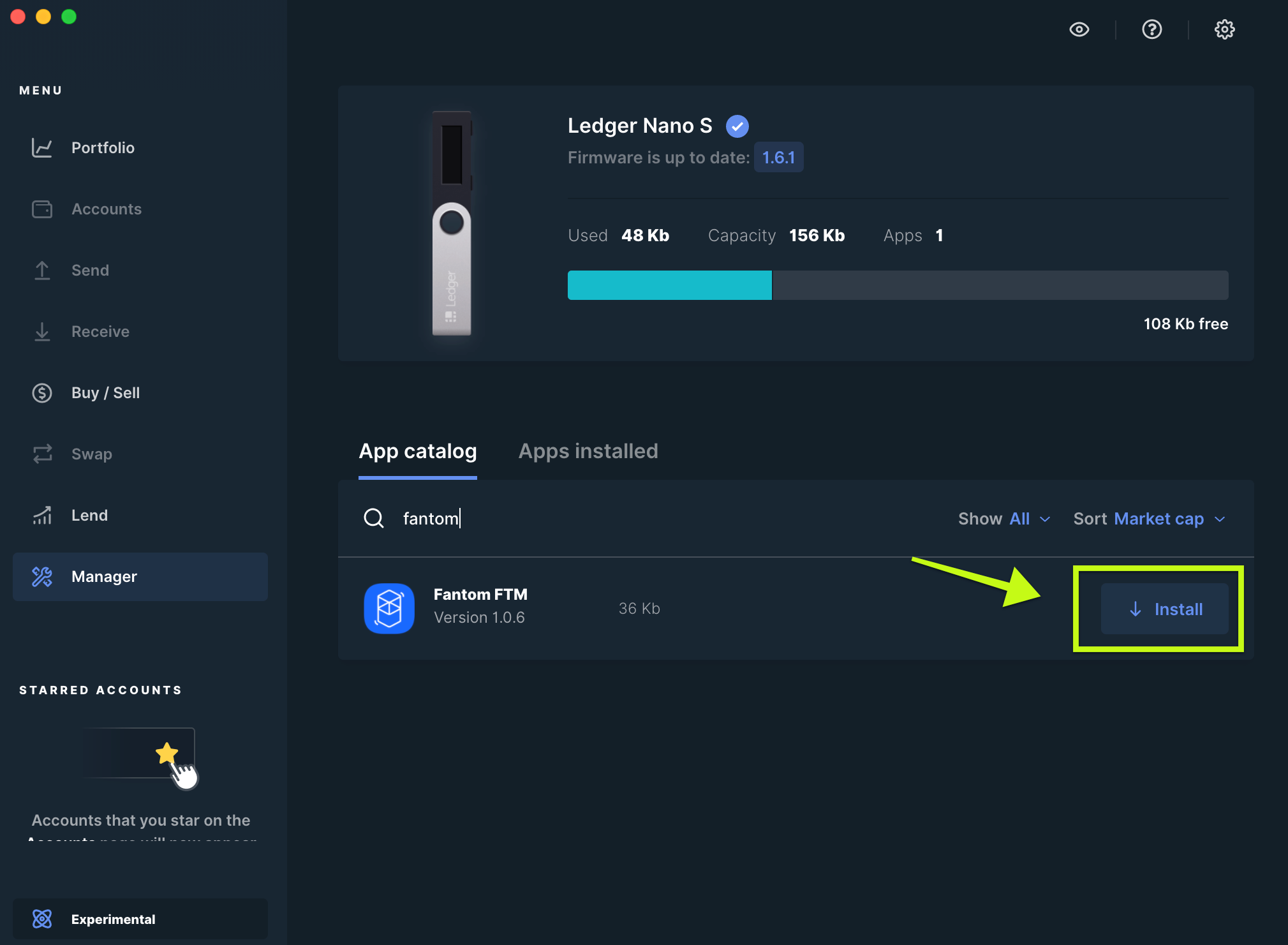
Select the Apps installed tab to confirm the installation was successful. You will see Fantom FTM Version 1.0.6.
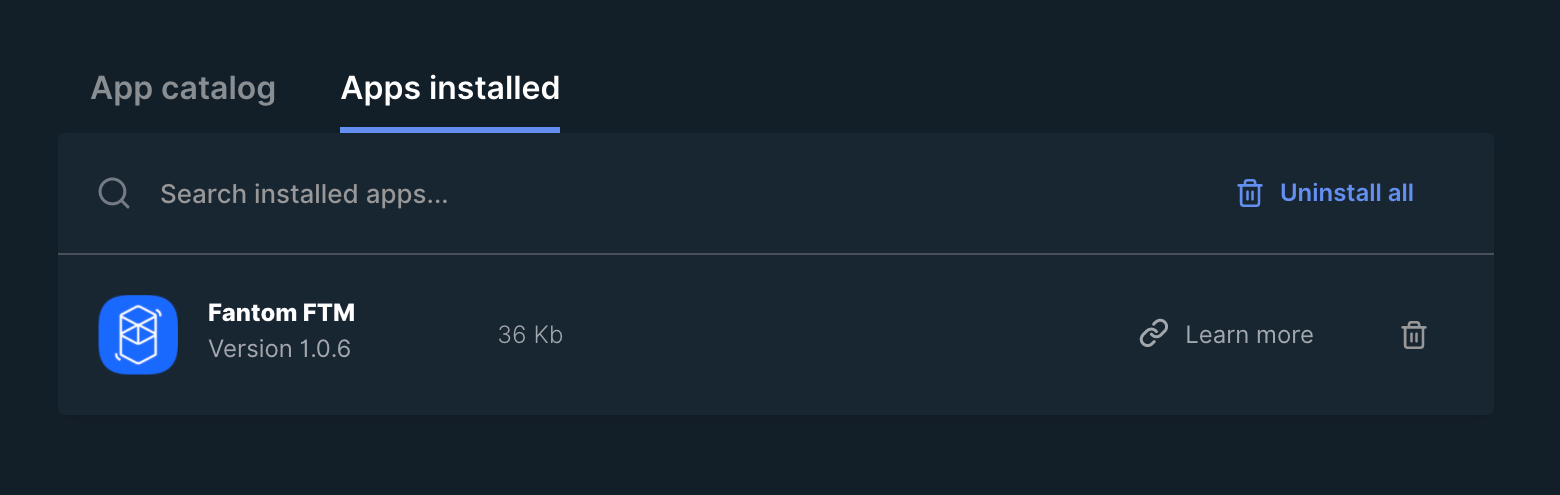
Use the Fantom Wallet with Ledger
You can now interact with the Fantom fWallet using your Ledger.
You can see your addresses information and balances, send FTM, stake FTM, mint sFTM and access the DeFi suite as well.
To access the wallet, connect the Ledger to your computer and enter your pin.

Now select the Fantom app.

Next, if you see the text “Pending Ledger review” click both buttons on the top of the device to skip that screen. This is a normal Ledger procedure for Experimental apps.

Lastly, you will land on the Fantom app screen where you can confirm that the app is version 1.0.6 and it's ready.

With the Fantom app running, access the Fantom fWallet homepage and click on the Ledger button.
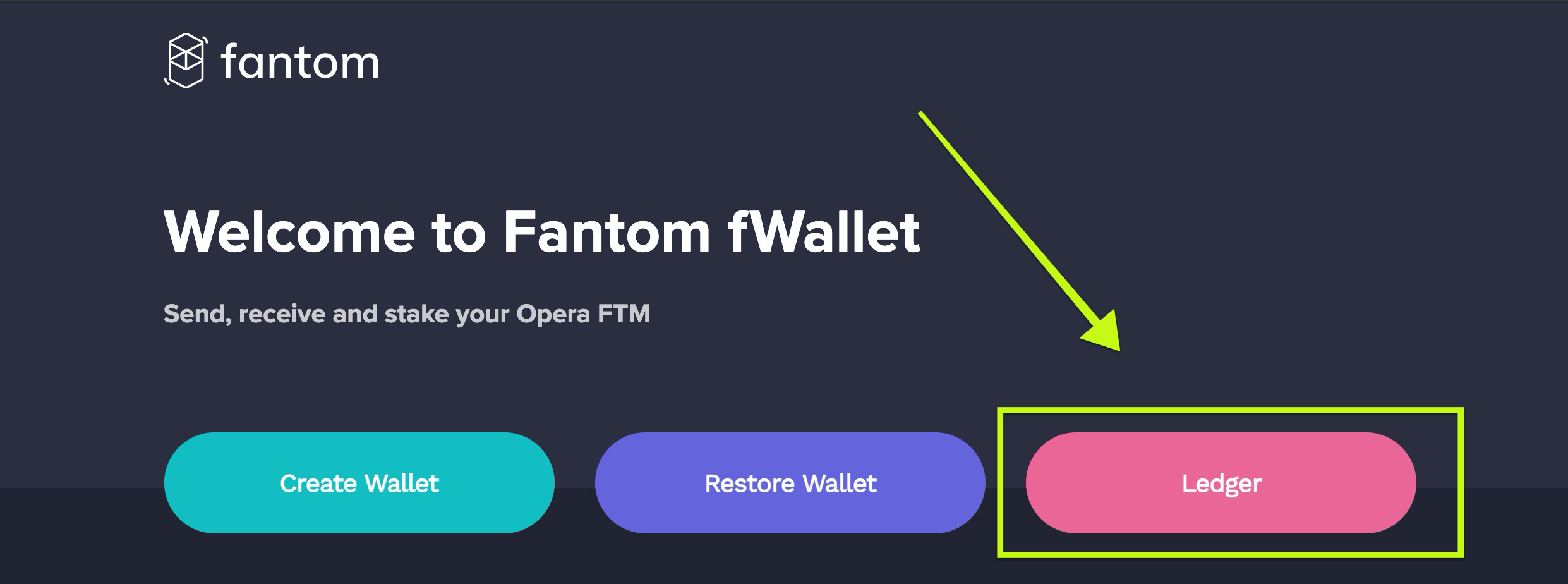
In the following screen, you will see a list of FTM accounts on the Ledger. Pick one and will now have accessed the wallet with your Ledger Nano.
That’s it! We built the Fantom Ledger app with a strong emphasis on security and it requires more button presses compared to more simple and less secure Ledger apps.